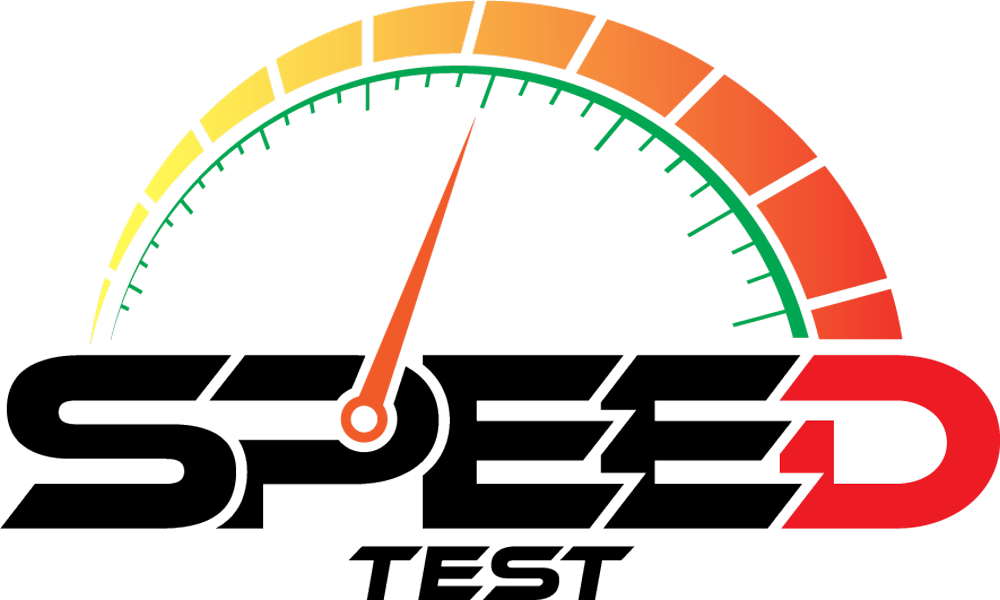Essential Features for your Business’s Website
In order for your business to thrive, an online presence is essential, whether in the form of social media or a website. As you spend blocks of time and energy in order to create a user experience that attracts customers and builds loyal clients, you’re bound to encounter frustrating obstacles.
Whether you’re redesigning your site or creating one from scratch, you’ve got to ensure you aren’t missing an essential feature that could make the difference in creating a complete picture of your company. When you design a website, your aim is to optimize the user experience with a series of features. Here’s our suggestions for purposeful elements that will leave a positive and lasting impression on visitors navigating your website.
Home Page Features for Your Website
Your home page will give customers their first impression of your business. By efficiently communicating who you are, what your business does, and how it benefits clients, your home page will become a quick guide for users in understanding your company.
1. Domain Name
Your website can’t function without a domain name, the URL in the navigation bar. This address will appear in search engines and take users to your site, so we suggest making a domain that’s easy to spell and remember. If your ideal domain name is taken, it’s time to get creative. Remember a domain name is registered for a brand, so it’s possible to find an unregistered domain or attempt to purchase a domain owned by someone else.
A couple of things to take into consideration when selecting a domain name, a .com is still by far the most popular type of domian name. Also adding a – in the middle of your domain name is confusing to many people.


2. Company Name
You should try to put your company name in your domain name, but if you’re unable to, then it needs to be one of the first things visitors see when they arrive to your site, high up on the homepage. Visitors shouldn’t scroll to search for your name.
Another important part of your company name or domain is to include a word(s) that provide a good indication what your company actually does. For example johndoe.com sounds like a personal site, but johndoesecurity.com now identifies that your business in involved with security services. Also, this will help with the ranking of your website immensely.
3. Company Logo
Your Logo is a small graphic that represents your company, forming a link in customer’s minds between your company and your logo. For example, golden arches immediately evoke McDonald’s burgers and fries. Even if someone doesn’t remember your name, the ability to recognize your logo still means your business is unforgettable.
In most cases, simplicity makes for an easier to remember logo brand. This can observed with many of the largest companies like Target, Wal-Mart, IBM, UPS, and FedEx. These are easily recognized and comprehended designs that have helped make these companies successful.

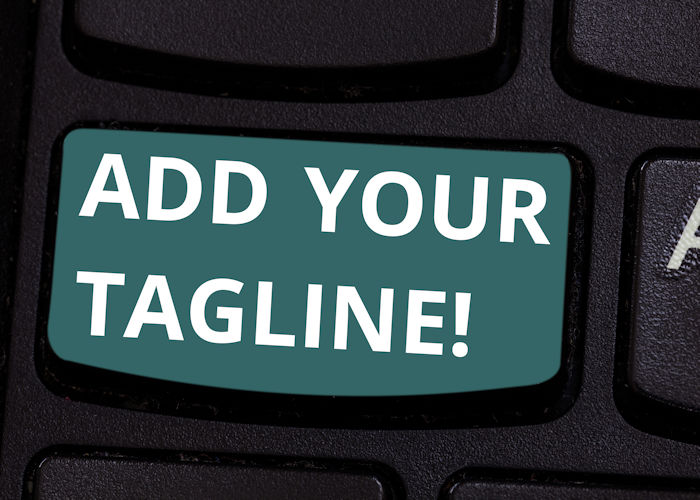
4. Descriptions and Taglines
Place your company’s tagline, slogan, or a short description near your company logo or name on your homepage. A quick description will outline your business’s operations; this is especially important for small businesses who may be in niche markets not as easily understood.
In general, taglines should be short and memorable while being unigue that it is not confused with your competitors.
Taglines can carry your brand identity and promise where your logo can’t go, like your e-mail messages, word ads, voicemail greetings, and other nonvisual communication channels.
5. Navigation Menu Bar
A properly designed navigation menu bar positioned across the top of your website helps your visitors quickly and easily find their way around your website.
How you name your website sections is very important, not only will it help your website visitors better understand what you offer, but it also helps the search engines index your website leading to higher rankings.
For example, “Services” can mean just about any type of service, but rename that to “Smart Home”, and now it is understood much easier by both your human visitors and the search engines.
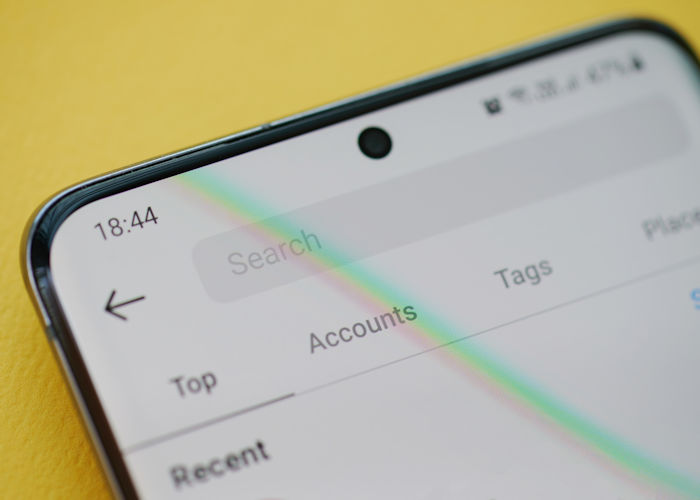
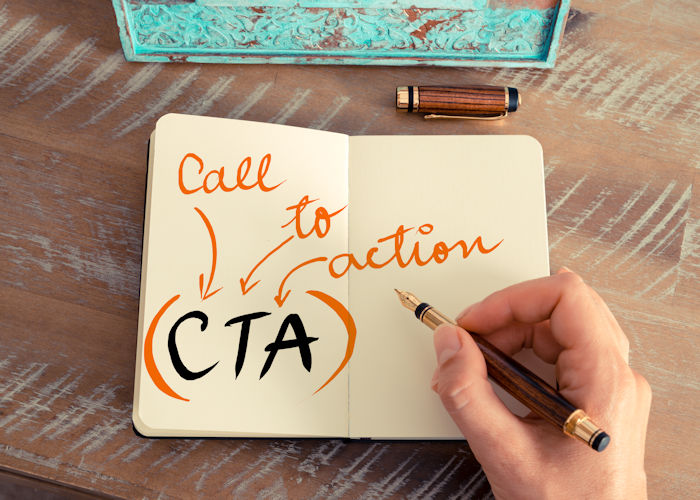
6. CTA
A CTA is a call to action, a notice that encourages users to get involved with your site. You can convince users to “join our mailing list,” “create a login,” or “request a quote,” with an incentive, such as a discount code or alerts for new deals. This creates contact between you and your potential clients, which will hopefully turn into sales.
Call-To-Actions should be built into every page, but should not overwhelm the visitor. Some sites that make extensive use of CTAs can get very annoying and discougrage the visitor from continuing on your site. An example of ths are the sites that use popups that appear the moment the site thinks your might be navigating away. After mid 2021, Google will start penalizing the ranking of sites that use popups extensively.
7. Images
A header or body image across the top of a website will provide a visual for customers. We suggest a visual that’s relevant, such as a slideshow of your new line of products, a graphic specific to your company, or a video of your store. Visuals that break up blocks of text make your website more digestible and retain user’s attention.
Most visitors to your website will start by skimming over your website looking at the images to get an idea what your business is about. The images should tell the story about your business and it’s services by themselves.
Most potential customers will also want to see what type of projects your business has done. Here images are very important. as they can provide a visual overview of your company’s capabilities.


8. Internal Links
Utilize links from one page to another page to encourage your visitors to explore your site through internal links. Whether you want to spur users to your blog or invite them to see your portfolio of past work. Internal links will keep users on your website for longer and increase their chances of becoming a customer.
For SEO purposes, internal links are most useful for establishing site architecture and spreading link equity. The search engine robots try to navigate your entire website to properly index the site. Internal links help ensure that the robots can find thier way to each and every page on your website.
9. Testimonials
Include the shining things previous clients have said about you. You can pull reviews of your company off review sites, such as Yelp and Google. If you can’t find enough reviews, then its time to reach out to personally to past clients and ask them if they’d like to include some kind words for your testimonial section.
Good testimonials are crucial. Having a good list of clients who are willing to shout your praise can have a dramatic effect on your company’s credibility and the amount of leads you generate. Go out and be an awesome company. Give good service and deliver great products. Go above and beyond with you clients so they turn into unpaid sales people.


10. Live Chat
More website are beginning to offer live chat software to contact visitors and offer excellent customer service. If you decide to use a live chat tool, ensure users receive a chat prompt after being on the website after a certain period of time.
11. Subscriber Opt-ins
Newsletter forms will be most effective as a pop-up on the homepage that offers an incentive to users who sign up for your email newsletter.
The website footer, located at the bottom of your page, provides useful internal links that helps user navigate your site.


12. Tabs and Options
Include hyperlinks to common pages at the bottom of every page to optimize the user experience. Some suggestions include, the blog, press stories, the “about” page, customer support, career opportunities, the FAQ, and other site-specific links that will simplify user navigation.
13. Social Media
Social media marketing is essential for your business in today’s digital world. The inclusion of social media icons on your homepage will lead users to your Twitter, Facebook, Instagram, and other social media platforms.
Website About Page Features
An about us page tells the story of your business. This is the place to share an interesting anecdote of how your company started and some fun facts of your team members. This will put a face to an otherwise impersonal sales pitch.

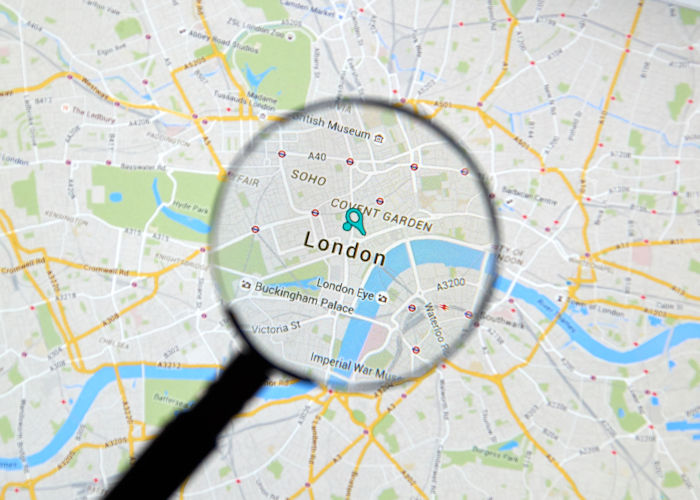
14. Map To Your Business
Including a map and address on your website will give users the ability to easily find your office, storefront, or the local brick and mortar if your business has multiple spots.
15. Business Hours
Put your business hours on your about page, so customers understand when to call, visit, or email your business, and understand the time it may take


16. Contact Information
Let users know the best way to get in touch with you, whether through phone number and/or support email. This will help anyone with issues or questions with your service or product easily contact you.to process returns or answer their calls.
17. Contact Form
This is a simple way of giving users a platform to contact you without bombarding your email or phone. A contact form will collect an individual’s information and provide them with a message box for their respective concern.


18. Company History and Biography
The most important aspect of including storytelling in your brand will help visitors learn a bit more about your business. People like to see a face and build trust with a person instead of a website, so they feel confident about their investment of time and money. Including a quick biography of founders and organization history will brighten up your page.
19. Employee Bios
Grant every employee their chance to shine and feel like an essential part of your team. You can showcase your organization’s diverse range of talents, interests, and backgrounds. Adding pieces of personality to your site will help it stand out from the rest.
Other Inner Page Features for Your Business Website
Once you’ve got the bones of your website, it’s time to refine it. You can include more internal links in website update that continue optimizing your site. These links will vary depending on your services and products. Here are some examples of internal pages and features for your site.

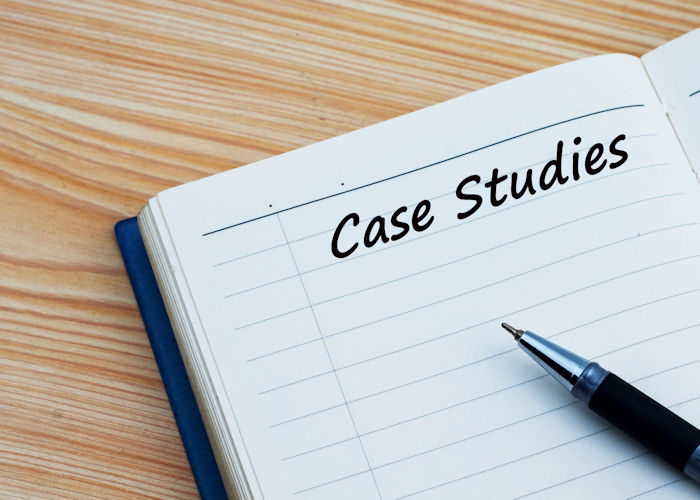
20. Case Studies
Before committing to a sale, a customer may wonder how a product or service will benefit them. A case study incorporates facts, data, and visuals to showcase your work for previous customers. Learn how to write a case study to convert your website’s visitors into solid leads.
21. Blog Articles
A blog is a perfect space to produce unique content, update visitors on your business happenings, and boosts your SEO (search engine optimization.)


22. Blog Organization
No matter what content you choose to put in your blog, it needs to be well-organized so visitors are able to easily locate the topics relevant to their interests.
23. Blog Comments
The addition of a comments section after a blog post will let your readers participate in the conversation or ask questions.


24. Knowledge Base or FAQ
Give your team a break from answering the same questions over and over with a Frequently Asked Questions section or page. You’ll also empower your visitors and save their time from having to do the extra steps of contacting your business.
25. Documents and Guides
Your company has set guides and processes. Customers can benefit from that documentation, so make several of your guides public for visitors to browse.

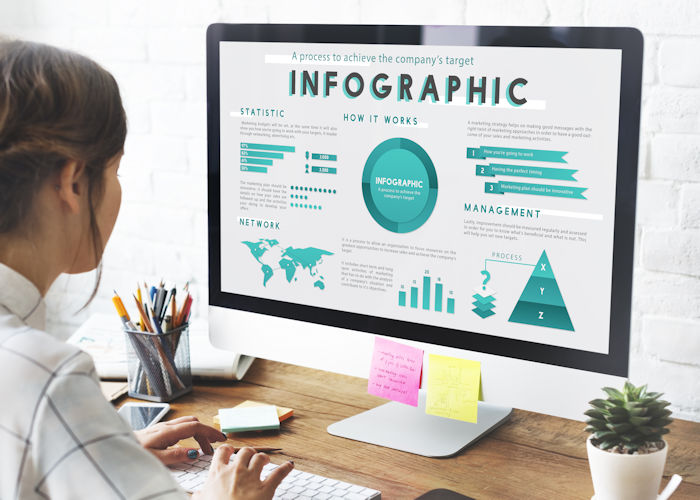
BONUS. Infographics
Want to explain a concept quickly and concisely? An infographic is the easiest way to do so! You can explain processes, data, results, whatever you’d like. It all depends on you and your business.
As your business continues to grow, it’s important to ensure your online presence is too. Whether you’re starting a website or redesigning your current site, we strongly suggest utilizing the features above. If you’re ready to optimize your business website, contact our team of professionals at Rize today.